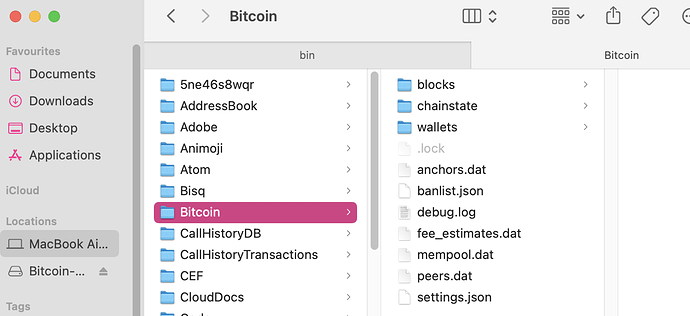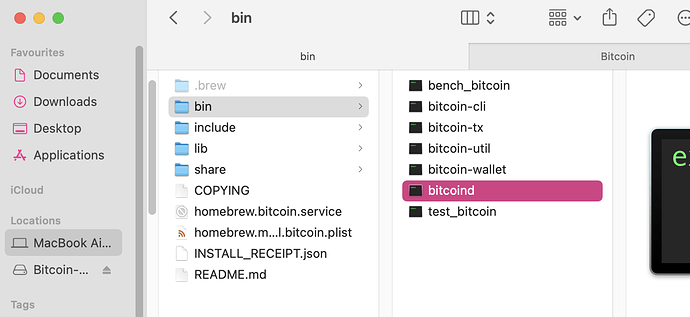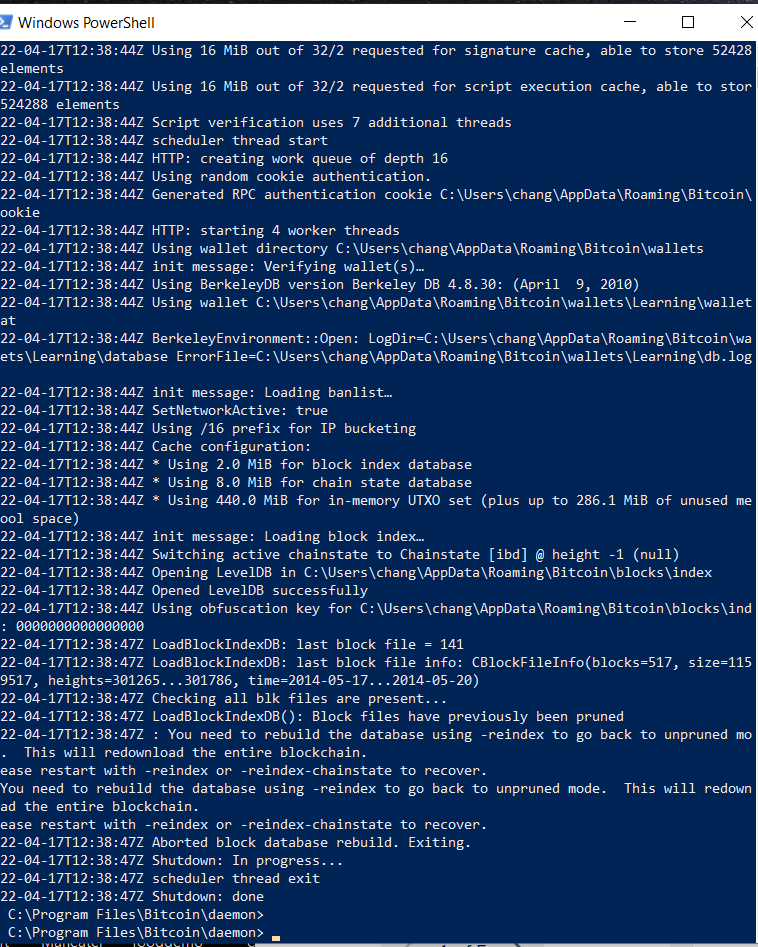Hi All,
This is my progress so far:
I’m using an Ubuntu VM under Parallels on top of MacOS. I have cloned my usual Moralis Academy VM to create one dedicated to Bitcoin experimentations.
From the Bitcoin core download page, selected ‘Linux snap store’. This brought up the snapcraft download page. Clicked on the green install button and followed the instructions, running this command:
sudo snap install bitcoin-core
This installed a nice orange Bitcoin icon in the Applications directory of Ubuntu. Clicking it starts Bitcoin-Qt.
Next step: go to the shop and buy an external HD to absorb the 460GB that the sync is going to need