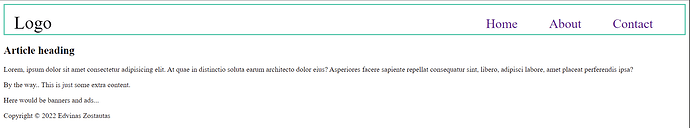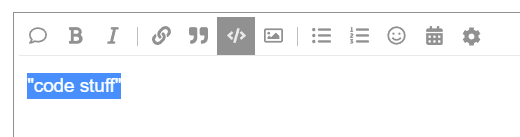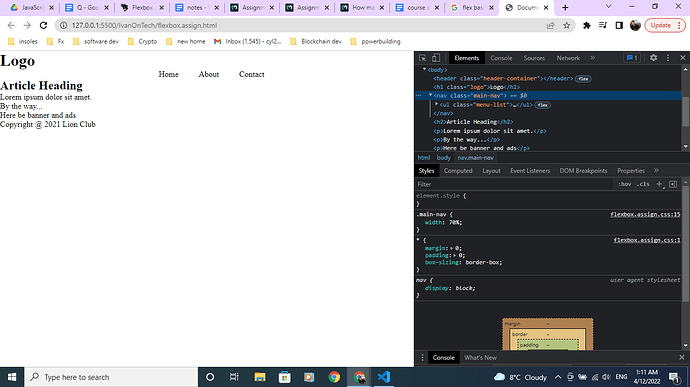HTML side:
<!DOCTYPE html>
<html lang="en">
<head>
<meta charset="UTF-8">
<meta http-equiv="X-UA-Compatible" content="IE=edge">
<meta name="viewport" content="width=device-width, initial-scale=1.0">
<title>Web layout</title>
<link rel="stylesheet" href="./styles.css">
</head>
<body>
<header class="headerContainer">
<h1 class="Logo">Logo</h1>
<nav class="navMenu">
<ul class="navButton">
<li class="navItems"><a href="#">Home</a></li>
<li class="navItems"><a href="#">About</a></li>
<li class="navItems"><a href="#">Contact</a></li>
</ul>
</nav>
</header>
<main>
<article>
<h2>Article heading</h2>
<section>
<p>Lorem ipsum dolor sit amet.</p>
</section>
</article>
</main>
<aside>
Here are Banners and ads......
</aside>
<footer>
</footer>
<form action="#" method="POST">
<label>
Coin:
<input type="text" name="coinName" placeholder="COIN">
</label>
<label>
Amount:
<input type="number" name="" id="" required>
</label>
<button type="submit">Submit</button>
</form>
</body>
</html>
CSS part:
body {
background-color: black;
color: #33ff33;
text-shadow: 2px 2px 3px #33ff33;
font-family: "Courier New", Courier, monospace;
font-size: 16px;
letter-spacing: 1.2px;
word-spacing: 0px;
}
/* header styles*/
.navButton {
list-style-type: none;
display: flex;
justify-content: flex-end;
}
.navItems {
margin: 20px;
font-size: 16px;
text-decoration: none;
font-weight: bold;
padding-right: 30px;
}
.headerContainer {
display: flex;
justify-content: space-between;
}
.logo {
width: 30%;
padding-left: 25px;
}
.navMenu {
width: 70%;
}
.hello {
color: #D54AFF;
text-shadow: 2px 2px 3px #660099;
}
.first-paragraph {
color: cyan;
text-shadow: 2px 2px 3px darkturquoise;
border: 1px solid cyan;
}
.second-paragraph {
color: gold;
border: 2px solid gold;
text-shadow: 2px 2px 3px darkgoldenrod;
}
a {
color: lime;
cursor: pointer;
text-shadow: 2px 2px 3px #33ff33;
}
a:hover {
color: #D54AFF;
text-shadow: 2px 2px 3px #660099;
}
a:focus {
color: #D54AFF;
text-shadow: 2px 2px 3px #660099;
}
a:active {
color: #D54AFF;
text-shadow: 2px 2px 3px #660099;
}
#linkThing {
color: azure;
text-shadow: 2px 2px 3px darkgray;
}
input {
color: rgb(51, 255, 51);
font-size: 16px;
line-height: 16px;
padding: 11px;
border-radius: 16px;
font-family: "Courier New", Courier, monospace;
font-weight: normal;
text-decoration: none;
font-style: normal;
font-variant: normal;
text-transform: none;
background: black;
box-shadow: 5px 5px 15px 5px #177217;
border: 2px solid rgb(28, 164, 71);
display: inline-block;
}
::placeholder {
color: #33ff33;
}
::selection {
color: rgb(51, 255, 51);
font-size: 16px;
line-height: 16px;
padding: 11px;
border-radius: 16px;
font-family: "Courier New", Courier, monospace;
font-weight: normal;
text-decoration: none;
font-style: normal;
font-variant: normal;
text-transform: none;
background: black;
box-shadow: 5px 5px 15px 5px #177217;
border: 2px solid rgb(28, 164, 71);
display: inline-block;
border-color: #33ff33;
}
input:focus {
color: #33ff33;
outline: none;
border: 2px solid #33ff33;
}
.myButton {
color: rgb(51, 255, 51);
font-size: 16px;
line-height: 16px;
padding: 11px;
border-radius: 16px;
font-family: "Courier New", Courier, monospace;
font-weight: normal;
text-decoration: none;
font-style: normal;
font-variant: normal;
text-transform: none;
background-image: linear-gradient(to right, rgb(45, 226, 45) 0%, rgb(33, 165, 33) 50%, rgb(23, 114, 23) 100%);
box-shadow: 5px 5px 15px 5px #177217;
border: 2px solid rgb(28, 164, 71);
display: inline-block;
}
.myButton:hover {
background: #2DE22D;
}
.myButton:active {
background: #177217;
}
.column-container {
display: flex;
justify-content: center;
flex-wrap: wrap;
justify-content: space-between;
flex-direction: column;
align-items: center;
}
.column {
width: 40%;
justify-content: center;
}
sorry i got crazy with colors and stufff hahhaahha