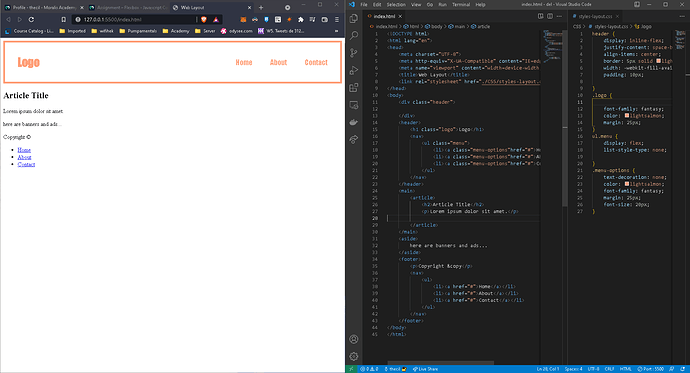Here´s the HTML code:
<!DOCTYPE html>
<html lang="en">
<head>
<meta charset="UTF-8">
<meta http-equiv="X-UA-Compatible" content="IE=edge">
<meta name="viewport" content="width=device-width, initial-scale=1.0">
<link rel="stylesheet" href="./css/styles.css">
<title>Web Layout</title>
</head>
<body>
<header>
<h1>Logo</h1>
<br>
<nav>
<ul>
<li><a href="#">Home</a</li>
<li><a href="#">About</a></li>
<li><a href="#">Contact</a></li>
</ul>
</nav>
</header>
<main>
<article>
<br><h2>Article heading</h2></br>
<section>
<p>Lorem ipsum dolor sit, amet consectetur adipisicing elit. Ipsa labore dolor vitae est tempore voluptate?</p>
<p>Lorem ipsum dolor sit, amet consectetur adipisicing elit. Ipsa labore dolor vitae est tempore voluptate?</p>
<p>Lorem ipsum dolor sit, amet consectetur adipisicing elit. Ipsa labore dolor vitae est tempore voluptate?</p>
<p>Lorem ipsum dolor sit, amet consectetur adipisicing elit. Ipsa labore dolor vitae est tempore voluptate?</p>
</section>
</article>
<br>
<aside>
Here be banners and ads...
</aside>
</br>
</main>
<br>
<footer>
<p> Copyright © 2022 RonJambo</p>
</footer>
</body>
</html>
And here is the CSS code:
html * {
box-sizing: border-box;
margin: 0;
padding: 0;
}
body {
background-color: rgb(243, 238, 219)
}
header {
display: flex;
justify-content: space-between;
align-items: center;
height: 70px;
padding: 0 15px;
}
header nav ul {
list-style-type: none;
display: flex;
justify-content: flex-end;
width: 100%;
}
header nav ul li {
margin: 0 10px;
}
h1, li {
font-family: Arial, Helvetica, sans-serif;
}
h1 {
font-weight: strong;
color: rgb(156, 147, 152);
}
li a {
text-decoration: none;
color: rgb(156, 147, 152);
font-size: 24px;
}